PHILIPS
Robot vacuum cleaner PHILIPS XU3000/02
Robot vacuum cleaner PHILIPS XU3000/02
Couldn't load pickup availability
Effortless daily wet and dry cleaning
- with charging station
- Light and beluga metallic
- Connected to the HomeRun app

Collects more fine dust than vacuuming alone
The robot vacuums and washes hard floor coverings in one go to deal with the fine layer of dust that accumulates on the floors every day. Cleaning removes more fine dust than vacuuming alone; your feet will be clean even if you walk barefoot.

Intuitive to use - perfect for beginners
The Philips HomeRun Robot app is user-friendly and intuitive, perfect for beginners. It includes step-by-step instructions and helpful videos to help you get the most out of the robot. The app communicates with the robot to control it, report and update its cleaning performance regardless of your location, showing in real-time the areas the robot has already cleaned.

Extra strong suction power helps pick up a lot of dirt
Extra strong suction power (thoroughly tested to reach up to 4000 Pa) can suck up large dirt such as crumbs. It picks up accumulated dirt and even the finest dust from crevices, carpet fibers and carpets.

Cleans for up to 200 minutes with one battery charge
The powerful 4,800 mAh lithium-ion battery provides a runtime of up to 200 minutes and is sufficient for an area of up to 185 m². When the battery is low, the robot automatically returns to the station to recharge. When the battery is charged, the robot returns to the place where the work was interrupted to resume it.

Clean every room just the way you like it
In the Philips HomeRun app map, you can choose which room(s) to clean and in which order. You can specify a cleaning mode for each room, for example: wet and dry for regular cleaning of hard floors in the living room, dry to suction only in the bedroom and intensive for thorough cleaning in the kitchen. If you want, you can fine-tune the customization settings, such as the suction power or the wetness of the broom.

Recognizes carpets and automatically increases suction power
The robot automatically increases the suction power when it moves onto the carpet or rug to pick up fine dust particles that have accumulated in the carpet fibers. The robot has four different levels of suction: Eco - for efficient cleaning with low energy consumption and low noise level; Normal - for regular cleaning and effective removal of fine dust from hard floors; High level - for thorough cleaning of large floors and Max. — ideal for cleaning a lot of dirt, such as crumbs.

Clean even in hard-to-reach places
Thanks to its low height (96 mm), it also cleans hard-to-reach places under sofas, beds and other furniture. For more thorough cleaning, the robot uses its side brush to clean the edges and suck up dirt. The robot can move without manual assistance. It can easily cross obstacles up to 17 mm high, for example when driving over door thresholds and carpets or floor coverings. In addition, six anti-drop sensors located on the bottom of the robot prevent falls from heights or stairs.

Maximum floor coverage: Do not skip any space
The robot uses 360-degree laser navigation (LiDAR) to quickly scan entire rooms and create an accurate map. This map is interactive and can be used by the Philips HomeRun app to create a unique cleaning plan for the whole house. Create and save up to 5 floors of detailed maps of your home. Smart algorithms help the robot find the most efficient path from room to room and around furniture, while reaching deeper into corners and closer to walls so no space is missed.
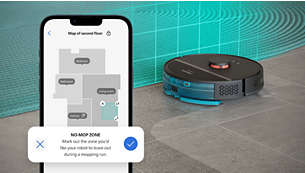
Determine where the robot is allowed to clean
The intuitive app allows you to specify the robot's cleaning location. The robot is designed to not miss any area. The "No-Go" zone is a solution for those areas where a robot is not needed. A virtual wall defines an imaginary line in your home that the robot will not cross. Set and save "No-Mop" zones on the map so that the robot does not clean carpets and rugs while cleaning the floor.
Share



















